Snapseed
Free Version
Professional Photography Tools on the Go
If you are on the lookout for a professional photo editing tool that can provide Photoshop tools for you to use then look no further than this photo editor. Snapseed is a cool app which offers you various photo editing tools for enhancing different aspects of your photos and improving your looks in your selfies. Developed by Google, this photo editing software is equipped with an amazing array of features and tools. They can help in giving your selfies and photos an enhanced and improved look within seconds. The intuitive user interface and simple design and layout of Snapseed make it a user-friendly app which is easy to navigate and use even for novice photographers.
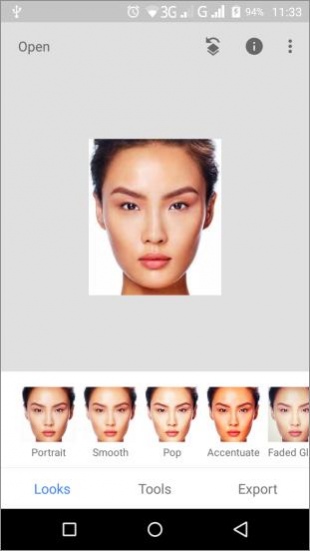
Snapseed is divided into three main categories which include Looks, Tools, and Export. The Looks category contains filters while the Tools category is dedicated to all the photo editing tools that can be used for enhancing the photos. Export category contains options for sharing and exporting the edited images. To load a photo into this photo editor from your device, you simply have to click the + button located at the center of the screen. You can load images from anywhere on your phone or even from a cloud storage account of your choice. Once the image has been loaded into the photo editor, you can enhance it by using the filters from the Looks tab or by applying any of the tools on offer in the Tools tab.
There is a wide collection of filters available in the Looks section of Snapseed. You can apply any filter to your chosen photo simply by clicking on its option. A preview of the photo can be seen in the center of the screen. The different photo editing tools available in the Tools section have their own separate windows. You have a lot of choices available in this section with a large variety of tools on offer. Some of these tools are a staple of photo editors while others can only be seen in professional photography software like Photoshop. Using the tools is just as simple as applying the filters. There is even a tutorial on offer as well which can help you in understanding the exact use of each tool.
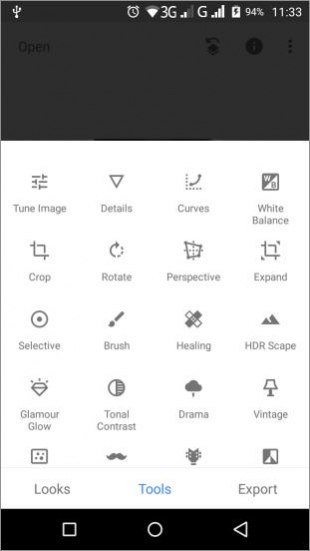
Snapseed provides a unique feature which is rarely found in other photo editors which is of undoing the edits that you have made to your photo. You simply have to click the undo edits button located on the top-right corner of the screen to open this menu. The options you will find on this menu are Undo, Redo, Revert, View edits and QR Look. Using these options, you can control the changes that have been made to the photo and whether you want to retain them or not. After you have finished editing your selfies and photos, you can share them by using the Export tab. There are four options available here which include Share, Save, Export and Export As.
Features
- Lots of photo editing tools
- Various look enhancing filters
- Share photos via various apps
- Large collection of frames
Conclusion
Snapseed is an app which is most likely to appeal to photography enthusiasts who have been using Photoshop for enhancing their snaps. It provides them all the tools on offer in Photoshop on their mobile phones, allowing them to improve the looks and quality of their images on the go. It is a nice photo editor and you must have it on your phone especially if you are a photography fan.
Our Recommendations